How to resolve a .sol domain name?
💡 To resolve a domain name you can use the
resolvefunction from the SNS SDK
Below is the correct methodology to resolve .sol domain names. It's strongly recommended to use the resolve function from the SNS SDK. If you wish to reimplement the resolution logic on your end please make sure to follow these guidelines to avoid loss of funds.
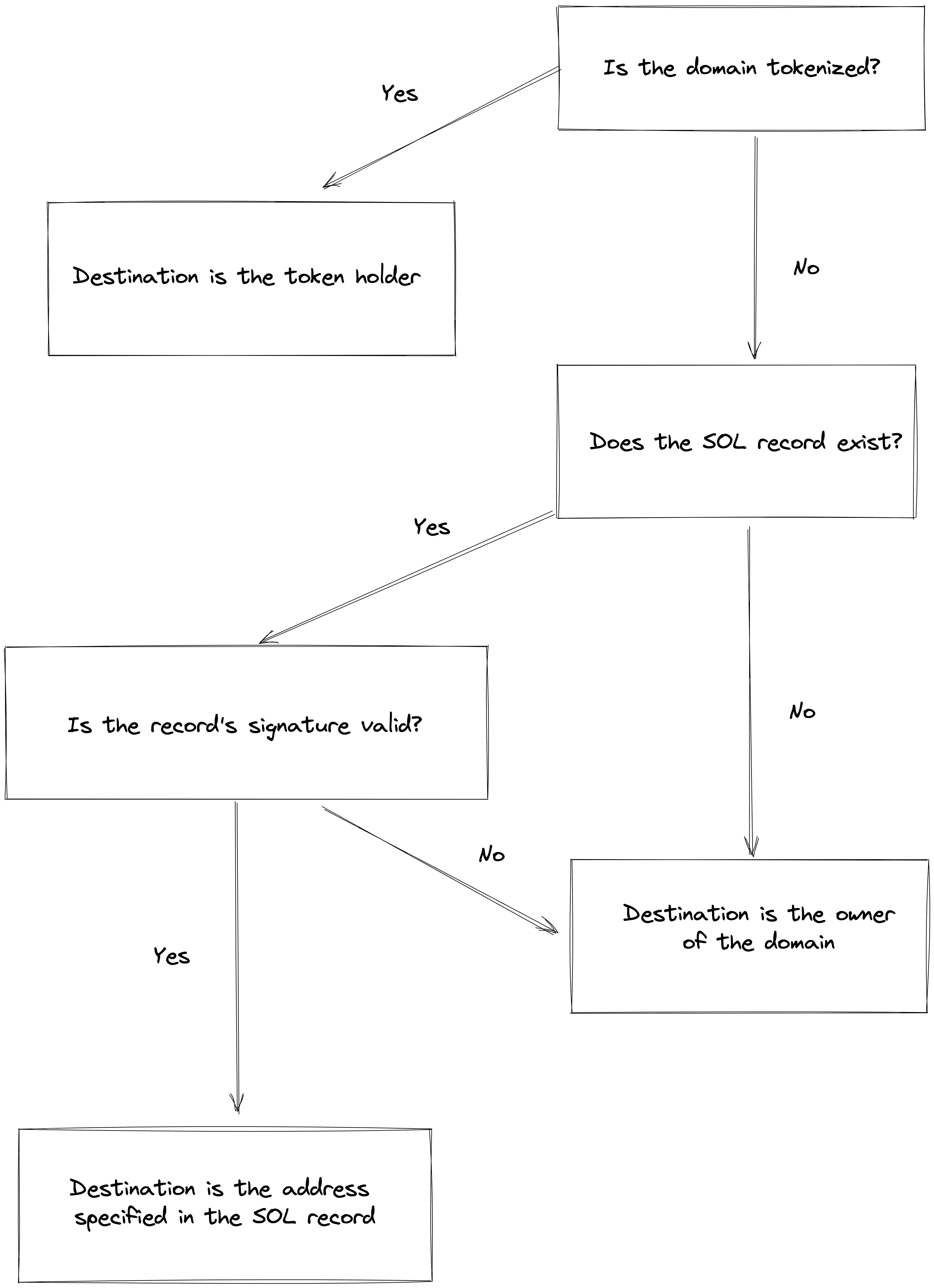
-
Check if the domain name is tokenized
- Yes: The correct destination of funds is the token holder
- No: Go to step 2
-
Check the SOL record
- If The SOL record V2 is set and the staleness & RoA ID are verified, the public key specified in the record is the correct destination
- Else if the SOL record V1 is set and the signature is valid, the public key specified in the record is the correct destination. If the signature is invalid go to step 3
- Else go to step 3
-
The correct destination of funds is the domain owner
A JS implementation can be found on the SDK repository
Not resolving domains properly might lead to loss of funds ⚠️
FAQ
- What happens if funds are sent to the
NameRegistryowner when the domain is tokenized?
As long as the user owns the tokenized domains (i.e the NFT) they will be able to withdraw from the PDA escrow that received the funds. However, if for some reason the user does not own the NFT they won't be able to withdraw the funds.
- Why is there a signature in the SOL record V1?
The SOL record V1 data contains a 96-byte array that is the concatenation of a public key (32 bytes) and signature (64 bytes). The first 32 bytes represent the public key (pubkey) to which funds should be sent and the next 64 bytes are the signature of pubkey_as_bytes + record_key_as_bytes signed by the owner of the domain. If the signature is invalid funds must not be transferred to the SOL record address.
The signature is required to prevent funds being sent to a stale SOL record after a domain has been transferred or sold to a new owner.
Examples
This section provides examples to assist you in testing your implementation. However, they are not exhaustive, therefore, ensure to carry out comprehensive tests beyond these examples. Use them as guidelines and adapt them to suit your specific needs.
| domain | owner |
|---|---|
| wallet-guide-5.sol | Fxuoy3gFjfJALhwkRcuKjRdechcgffUApeYAfMWck6w8 |
| wallet-guide-4.sol | Hf4daCT4tC2Vy9RCe9q8avT68yAsNJ1dQe6xiQqyGuqZ |
| wallet-guide-3.sol | Fxuoy3gFjfJALhwkRcuKjRdechcgffUApeYAfMWck6w8 |
| wallet-guide-2.sol | 36Dn3RWhB8x4c83W6ebQ2C2eH9sh5bQX2nMdkP2cWaA4 |
| wallet-guide-1.sol | 36Dn3RWhB8x4c83W6ebQ2C2eH9sh5bQX2nMdkP2cWaA4 |
| wallet-guide-0.sol | Fxuoy3gFjfJALhwkRcuKjRdechcgffUApeYAfMWck6w8 |
| sub-0.wallet-guide-3.sol | Fxuoy3gFjfJALhwkRcuKjRdechcgffUApeYAfMWck6w8 |
| sub-1.wallet-guide-3.sol | Hf4daCT4tC2Vy9RCe9q8avT68yAsNJ1dQe6xiQqyGuqZ |